VPN Profile Download
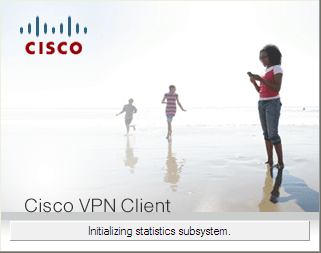
Download the Profile
Right click this file:
RU VPN Access.pcf, select
"Save link as ..." and save it to your desktop.
If you are following the tutorial for VPN Profile Replacement plese use your browser's BACK button to continue with the tutorial, or click here.
For information on loading this profile please see the VPN tutorial here.
VPN Tutorials
Please see our
Knowledge Base for the most recent tutorials on the VPN Client, in the "Connecting to RU" section.