Radford University
|
|
At the bottom left-handed corner of the screen, click the "Start" icon, choose
"Programs," choose "Accessories," then click on
"Dial-Up Networking."
Click on the "Radford University" icon you created earlier. This screen will appear. Fill in your username and password in the appropriate boxes. Verify that the phone number is correct. If this is your first time ever logging into the Radford network, then your password will be your six-digit RU ID number. |
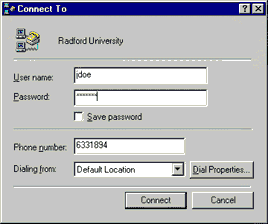
|
| If you have call waiting you may need to turn it off. To do this click on the "Dial Properties" button. On the following window choose the appropriate box and enter *70 to disable call waiting. Click the "OK" button when finished. |
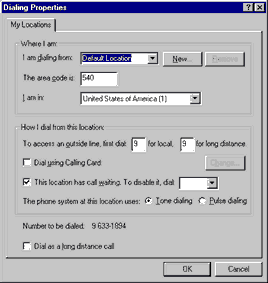
|
| Click on the "Connect" button in the "Connect To" window above to dial Radford University. The following information box will pop up to let you know that your modem is dialing and connecting. |
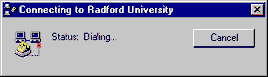
|
| Once you are connected the information box below will appear. If you have an older version of Windows 95, a box like the one below will appear. If the window disappears, donšt worry, that is part of the newer versions of '95. Another icon will appear in your system tray (the very right of the start bar) that looks like two computers connected. This is the replacement for the window below. If you double click the two computers icon, youšll see a window that looks similar to the one below. |
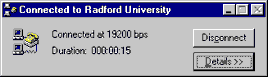
|
| You are now connected to Radford University. You are now able to use Netscape, Eudora, FTP or other network applications on your hard drive. Radford University offers a set of diskettes for Windows 95 that includes Acrobat Reader, Eudora, Netscape, a telnet client (to connect to Ruacad or Muselab), and an FTP client. To obtain these disks bring 6 blank high-density diskettes to the Help Desk in Walker 155 or to McConnell library room G-20 (around the side on the ground level). You will be given the six RU_Network diskettes in exchange for these blank diskettes. If you already have these disks, insert the first disk, click Start, Run, and then type "a:\setup" without the quotes. |


155 Walker Hall
phone: (540) 831-6300
email: helpdesk@runet.edu
Last modified: 8 April 1998.