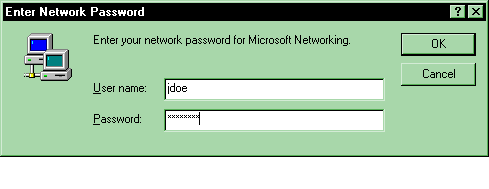
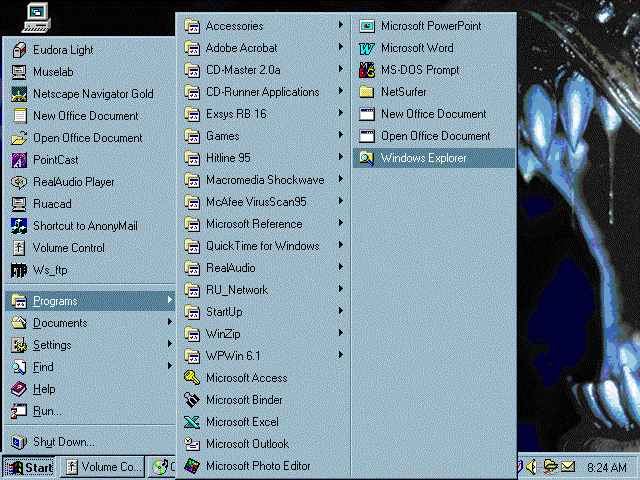
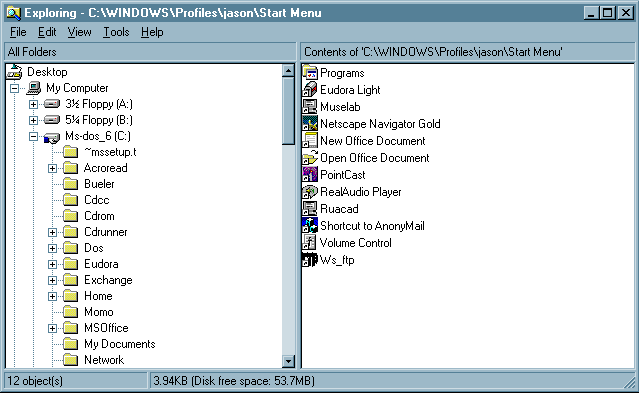 .
.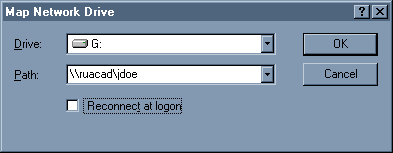
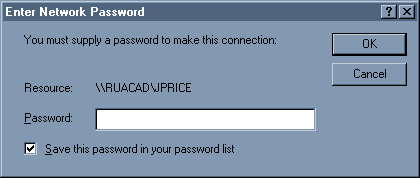
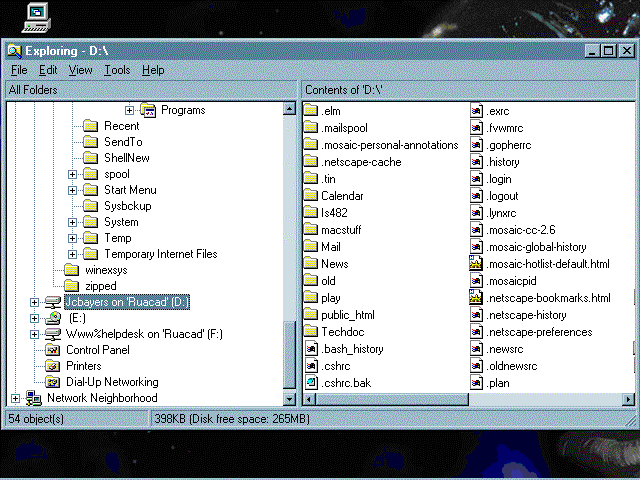
Windows95 to Windows95 or NT 4.0
Backup Instructions for recipients for New Gateway Computers.
Purpose:
The purpose of this documentation is to show how to backup documents, files, and other data material that a new recipient might want to save before getting a new computer.
How:
We will be using a process which is know as FILE SHARING by mounting your Unix account and then transferring files from your stand alone computer in the office to your Unix (ruacad) account. Once the new computer is setup, we will then repeat the process and transfer the files from your Unix account to the new computer.
Note:
This is only to be used for data files such as Word Perfect documents, Microsoft Office documents and some miscellaneous data that you would like to keep, NOT the applications or the actual software packages and programs. These will have to be reloaded onto the new computer from the original software package either by diskette or CD-rom. Your account has very limited memory which may not be able to store every program, that is why we ask you to just save the data and not your programs.
Requirements:
Instructions:
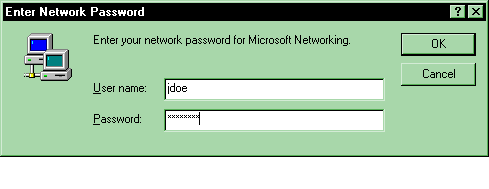
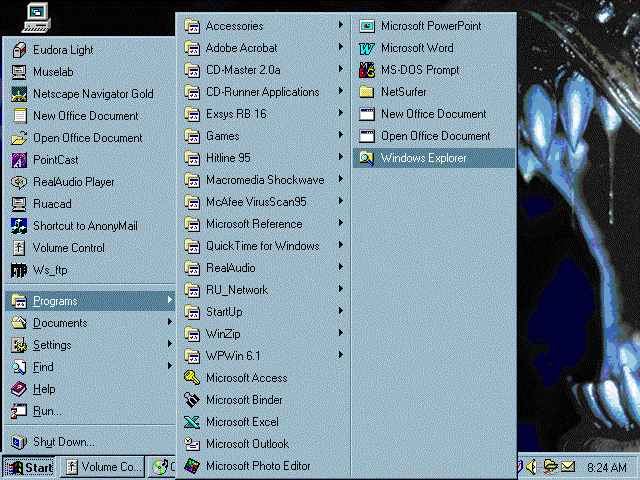
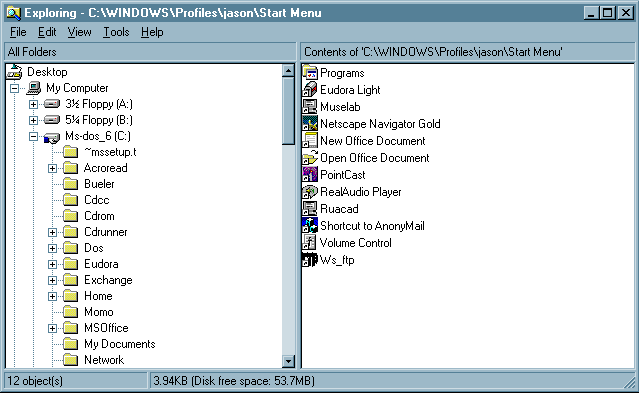 .
.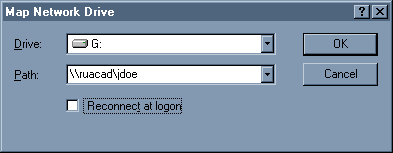
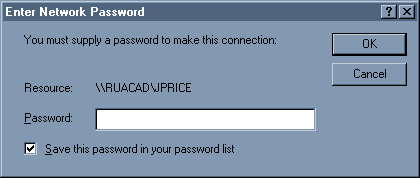
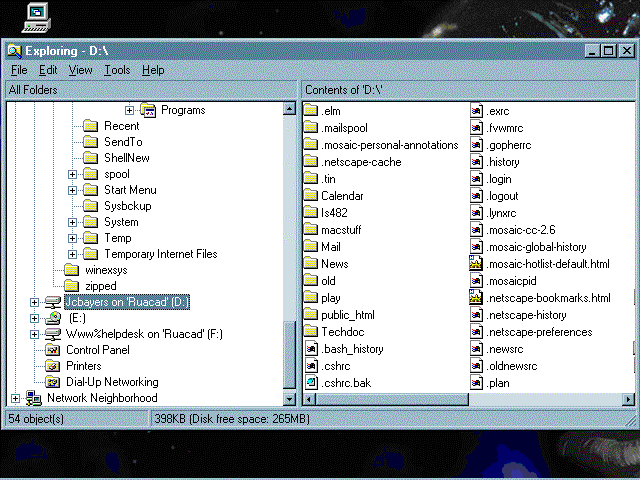
This should move those files from your old computer to your Unix account. Once your machine is setup and hooked up to the network, you can now retrieve your files by repeating the process above, the only difference being that you will be moving files from your Unix account to your computer.
Getting documents and data off account: