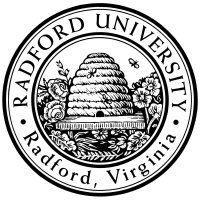
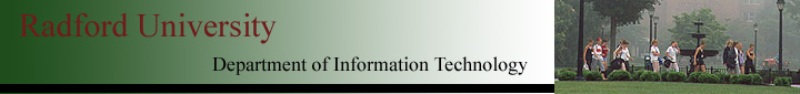
| ITEC 109 |
| 2014spring |
| ibarland |
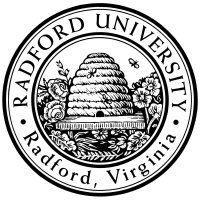 |
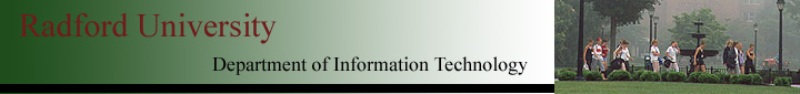 |
|
home—info—lects—labs—exams—hws
—D2L—breeze (snow day)—tutor/PIs
Example:
Write a series of expressions to calculate what character corresponds
to 'a' shifted backwards by 32.
Use variables to store intermediate results
(rather than one big expression
Sample solution:
startLetter = 'a'
startCode = ord(startLetter)
shiftedCode = startCode - 32
shiftedLetter = chr(shiftedCode)
shiftedLetter
|
Self-practice: Type in and run the following (filling in blanks as appropriate):
n = 15
|
= 6*4
|
= +2*
|
=
|
|
|
story = "Once upon a time, there was a frog, who lived happily ever after."
startOfMiddle = int( 1.0/3.0 * len(story) )
endOfMiddle = int( 2.0/3.0 * len(story) )
middle = substring( story, startOfMiddle, endOfMiddle )
|
TODO: For each of the following, have a series of python statements which call a single function at a time and store the result into a new variable, and the following statement will use that variable (and one more function call).
We'll expand on the previous excercise:
The goal is that if Tech changes their name to “Virginia Poyltechnic Institute and State University of the World!”, then will only need to change one thing so that both your variables are correct. Or, if we are suddenly interested in the compression achieved between “Radford University” and “RU”, then we only need to change the name and nickname without changing anything about how we compute the (nick)name's length.
Discuss w/ your partner: We have seen doing this with 0 variables, with 2 variables and with 5 or 5. Which do you prefer, and why?
Note that if we first want to do one thing, and use that result in the next step, and so-on, we can either compose functions, or we can make up name for intermediate results and store those results in those variables.
If you finish the above, you can start working on the next problem.
1
We say that this function has a “side effect”,
since calling it multiple times gives you different stuff (multiple windows),
unlike calling
home—info—lects—labs—exams—hws
—D2L—breeze (snow day)—tutor/PIs
| ©2014, Ian Barland, Radford University Last modified 2014.Feb.07 (Fri) |
Please mail any suggestions (incl. typos, broken links) to ibarland |
 |