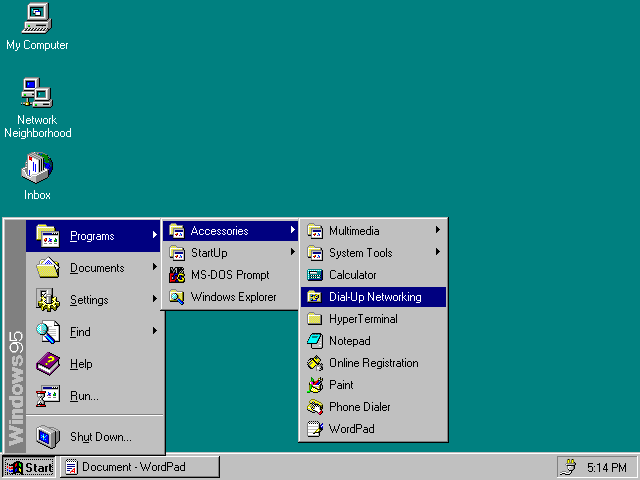
Install Dial-Up Networking
Check to see if Dial Up Networking is already installed.
The first thing we need to do is install the Dial Up Networking software that will make the computer connection. There is a slight possibility that the Dial Up Networking software is already installed on your computer. Thus, the first thing you need to do is check to see if Dial Up Networking is installed on your computer.
To do this click the "Start" button, then select "Programs", then select "Accessories". If you see "Dial Up Networking" on this list then you may skip to Section 2 "Installing Network Options". If you do not see "Dial Up Networking" on this list donít worry.
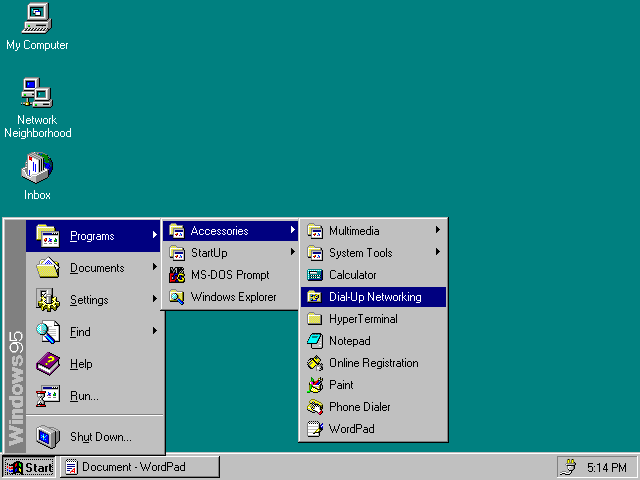
Adding "Dial Up Networking" software
In order to install the Dial Up Networking software you need to click the "Start" button, then select "Settings", and then click on "Control Panel". From this screen, you should select the "Add/Remove Programs" icon.
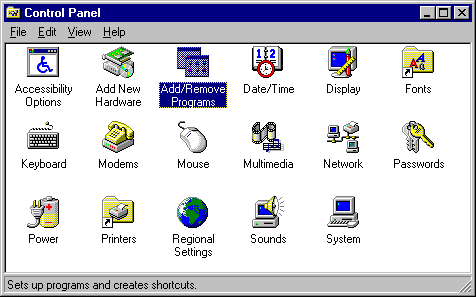
From the Add/Remove Programs Screen click on the "Windows Setup" tab which is located at the top of this window. Once you have done this double click on the "Communications" icon to modify these options.
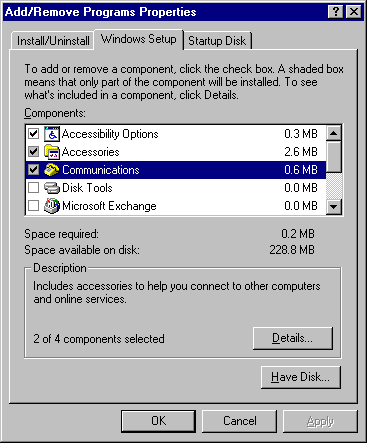
On the "Communications" screen, several of the options are probably already installed, so all you need to do is click on the option for "Dial-Up Networking". (When you click on Dial-Up Networking, a check should appear in the box beside of this option.)

After selecting this, you can click the "OK" button twice and the installation of the Dial-Up Networking software should start from CD-Rom or disks depending on how Windows 95 was originally installed. It will take a few moments for this to install.
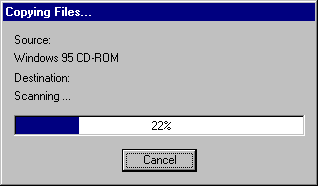
After the installation process finishes copying files to your hard drive, you may continue to the next section.
|
|
|
|